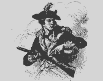|
The first step is to identify the name of the
Massachusetts town(s) where your ancestor resided from 1775
to 1783.
Next,
click here to look up
your town. Towns with online
records will have a link. NOTE:
If there is a link for your ancestor's town, search the
online records rather than the GRC reports as the online
records often have many more town officials and committee
members listed than the GRC reports.
Annual elections
in most towns took place in March. Because the
official start date for eligible service is 19 Apr 1775 and
because most men elected in March 1775 would have been
serving in their elected positions in late April 1775, the
online records are linked to the page containing the minutes
for March 1775. Review the town meeting minutes from
March 1775 - 26 November 1783 for your ancestor's name.
Be sure to check for committee assignments and other types
of civil service in addition to service as an elected town
official.
If
your ancestor's town is listed but it does NOT have a link,
you will need to write down the GRC
series, volume, and page numbers associated with your
ancestor's town. For example, the town of Amesbury is listed as
s1
v33 pages 17-28, and the town of Beverly is listed as
s1 v25 pages
56-71.
After identifying the GRC series,
volume, and page numbers for your ancestor's town,
the next step is to search the DAR GRC Index.
Click here for a demonstration.
The instructions for searching
the DAR GRC Index are below.
Click here to search the DAR GRC Index.
- Click the drop down arrow next to All States and
Countries and select Massachusetts.
- Type the
surname (last name) of your ancestor in the Surname
box.
- Type the first name of your
ancestor in the First Name box.
- Type s1 in
the Series box.
- Type the
volume number (e.g.,
v35, v37, etc. ) in the Volume box.
- Click the Search button.
- Review your results. If
your ancestor's name appears, verify that the page number(s)
listed for him in the results are the same as the page
numbers listed for his town of residence.
If you locate one or more GRC
reports of interest, you may order up to 10 pages of records
from the DAR Library. The fee for DAR members is $10.00. For
nonmembers, the fee is $15.00.
Click
here for the form for ordering a GRC report.
Be sure to provide the entire citation for the
record/records of interest. This would include the name in
the index, the state (Massachusetts), series number (s1),
volume number and pages of interest. For more
information on ordering records,
click here and scroll to "Photocopy Service" near
the bottom of the page.
NOTE: Because some of the GRC pages do not state the
name of the town, it is recommended that you order all the
pages for your ancestor's town up to and including the page
where your ancestor's name appears. For example, if
your ancestor's name appears on page 15 for the town of
Adams (pages 12-16), it is recommended that you order pages 12, 13, 14, &
15. |